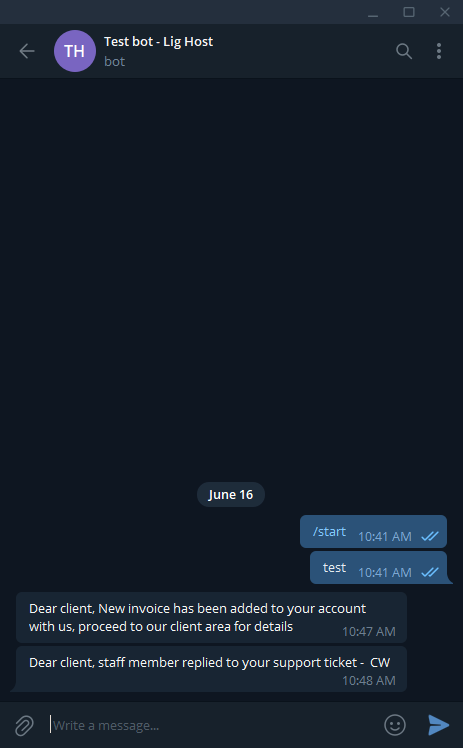How to enable Telegram Notifications ?
*FEATURES*
- Billing-related events
- Support-ticket events (new ticket, new reply etc.)
- Hosting accounts events (new passwords, account created)
- Domain events - renewals, expirations
Step 1 : Create Bot in Telegram
- Go to Telegram

- Message @BotFather with the following text: /newbot
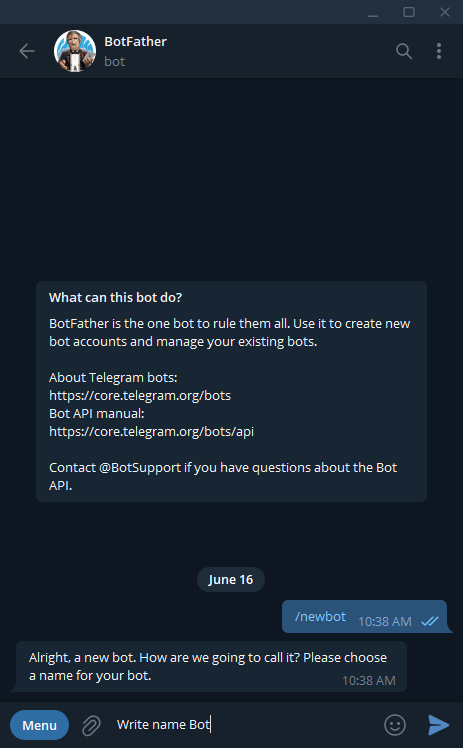
- Write name Bot - ex: Test Bot - Lig Host
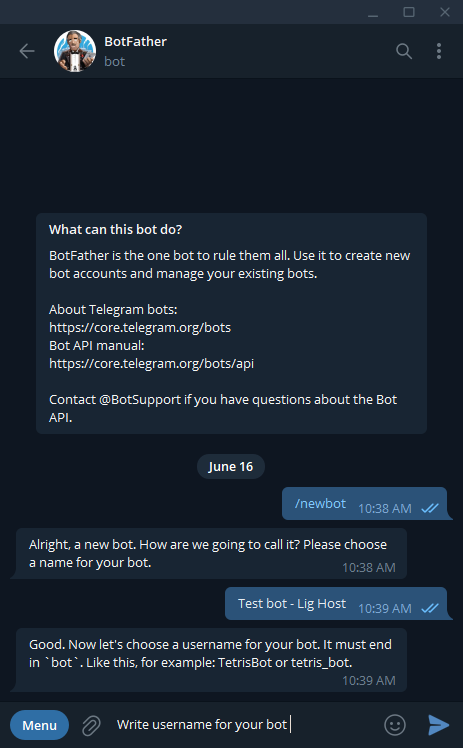
- Write username Bot - ex: testbotlighost_bot

- Save This Token
Step 2 : Enable Telegram Notifications in account Lig Host
- Go to Account details
- Click Edit Details
- Activate Telegram notifications and click Configure
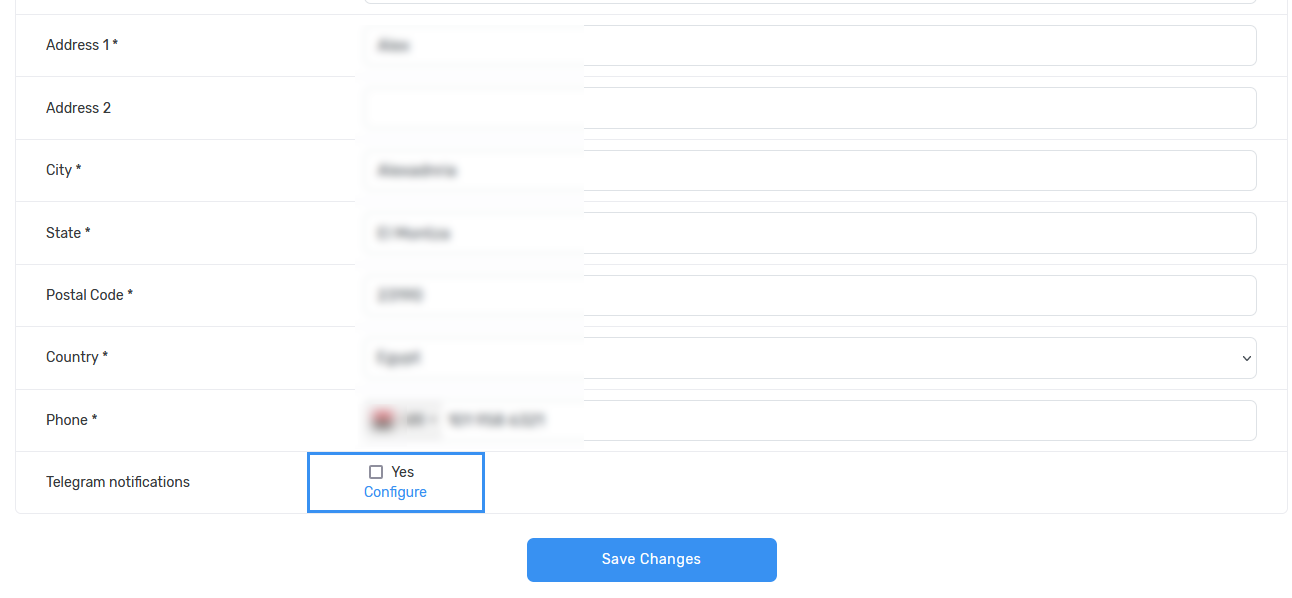
- Click Next
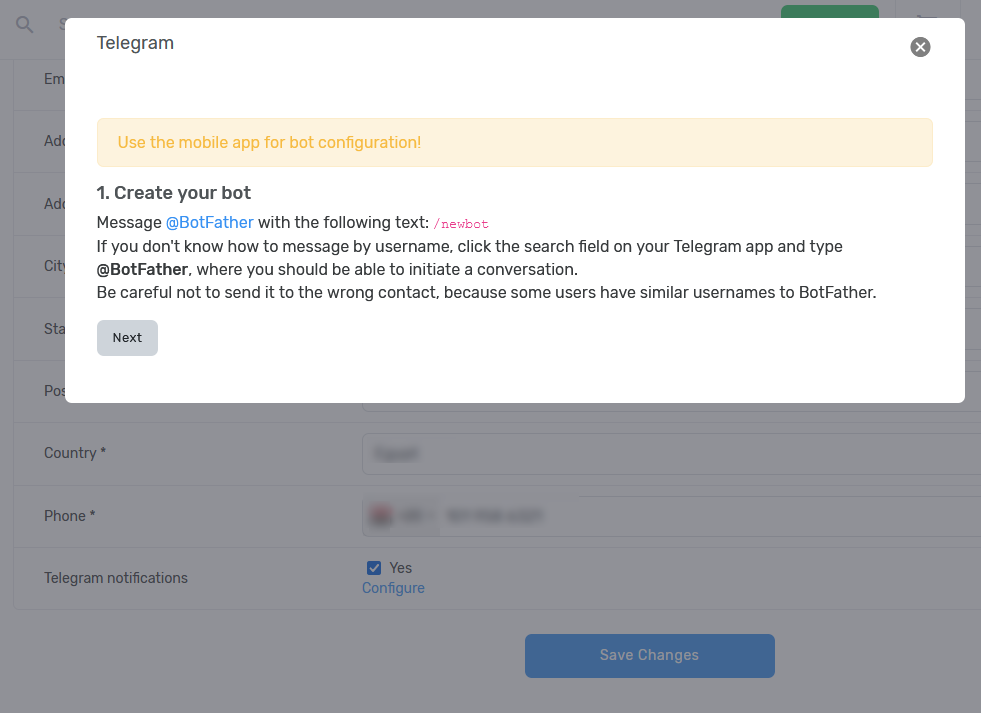
- Then Go to Bot and send a dummy message
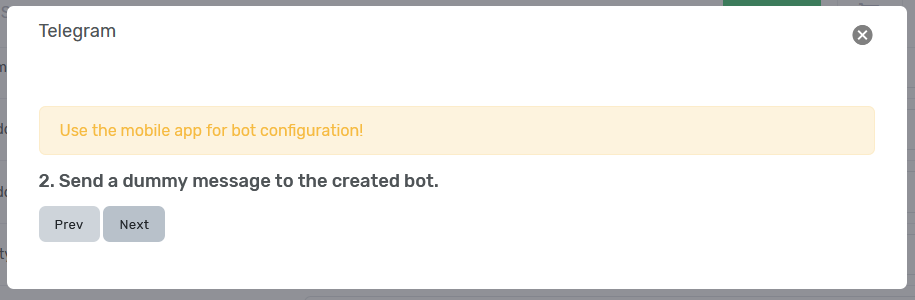
- ex dummy message : Test
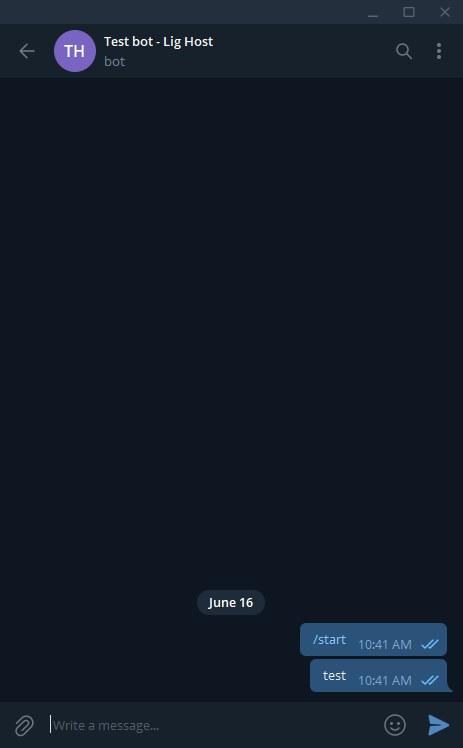
- Then write Token Bot and next
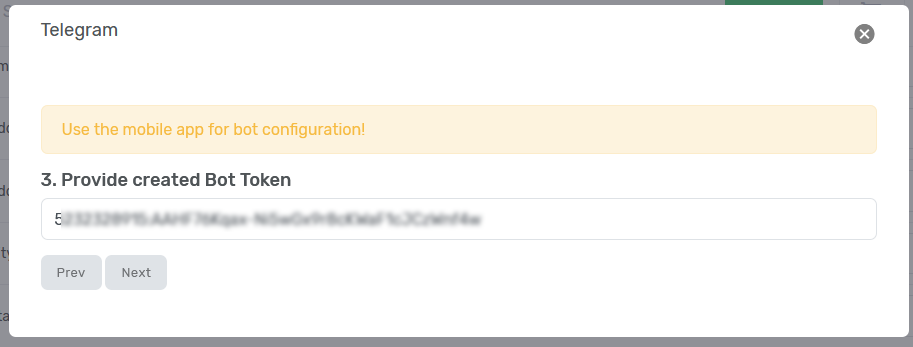
- Verfiy details and next

- Congratulations Telegram Notifications has been enabled successfully
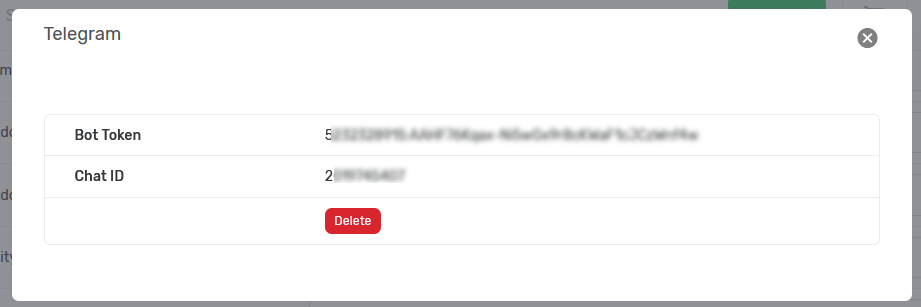
- Example Notifications